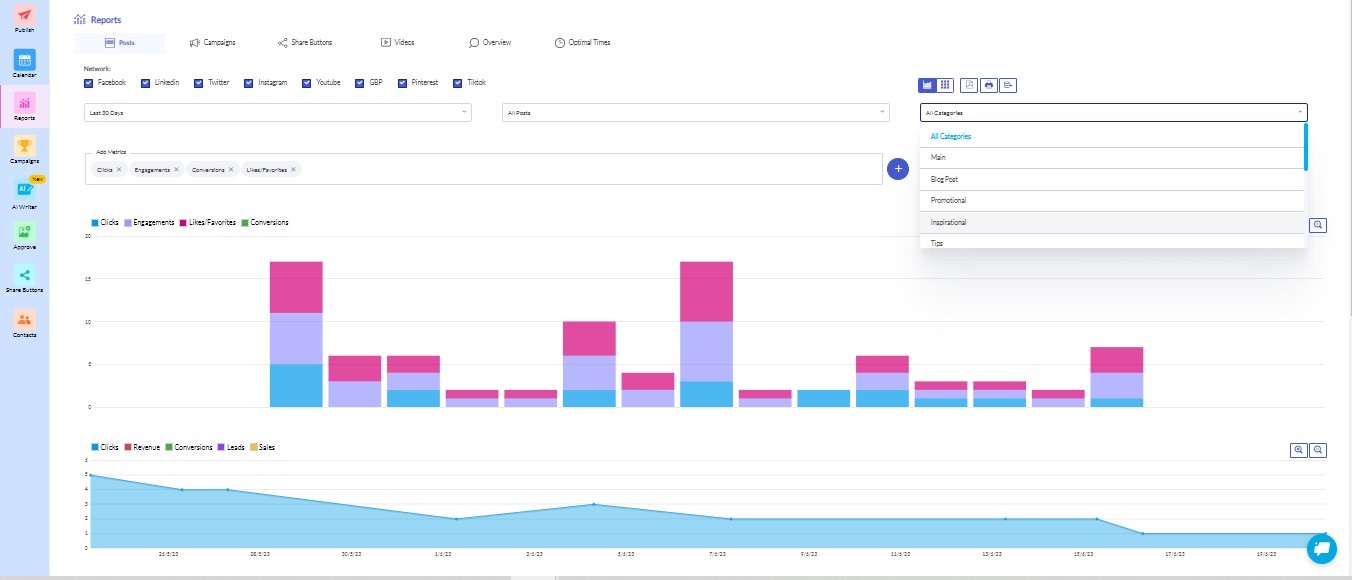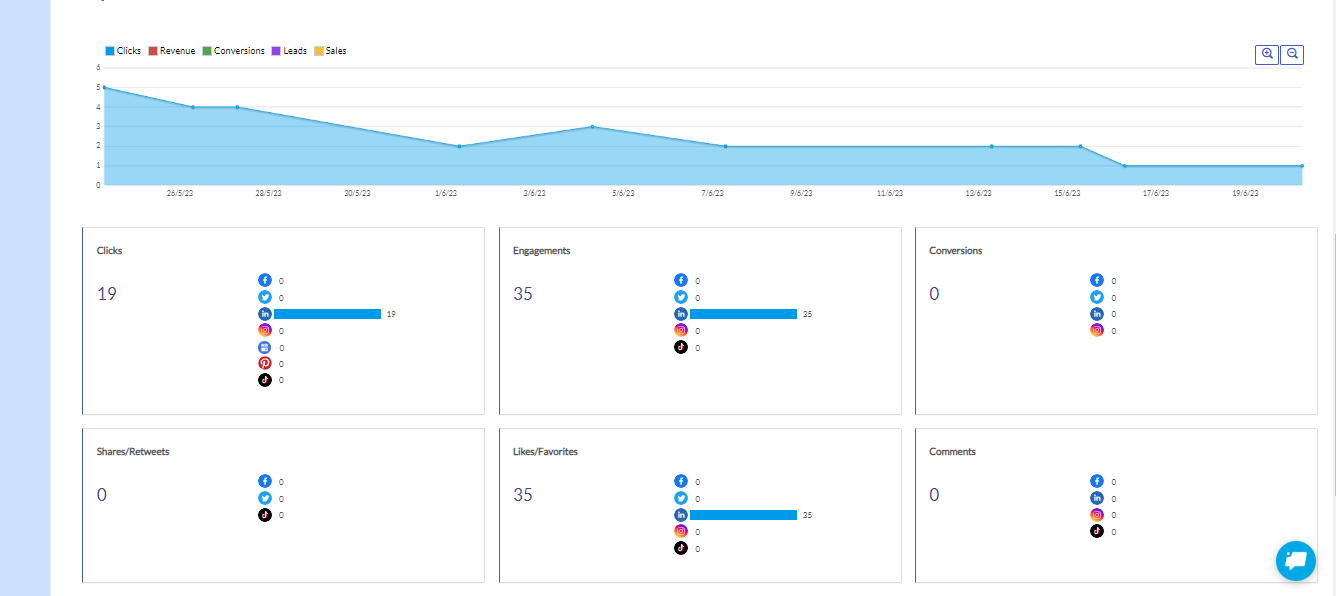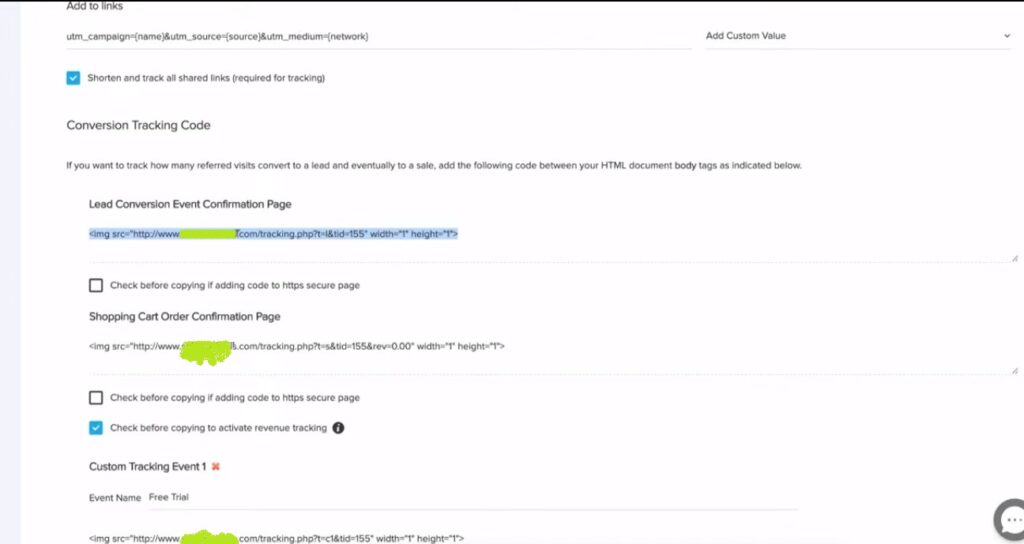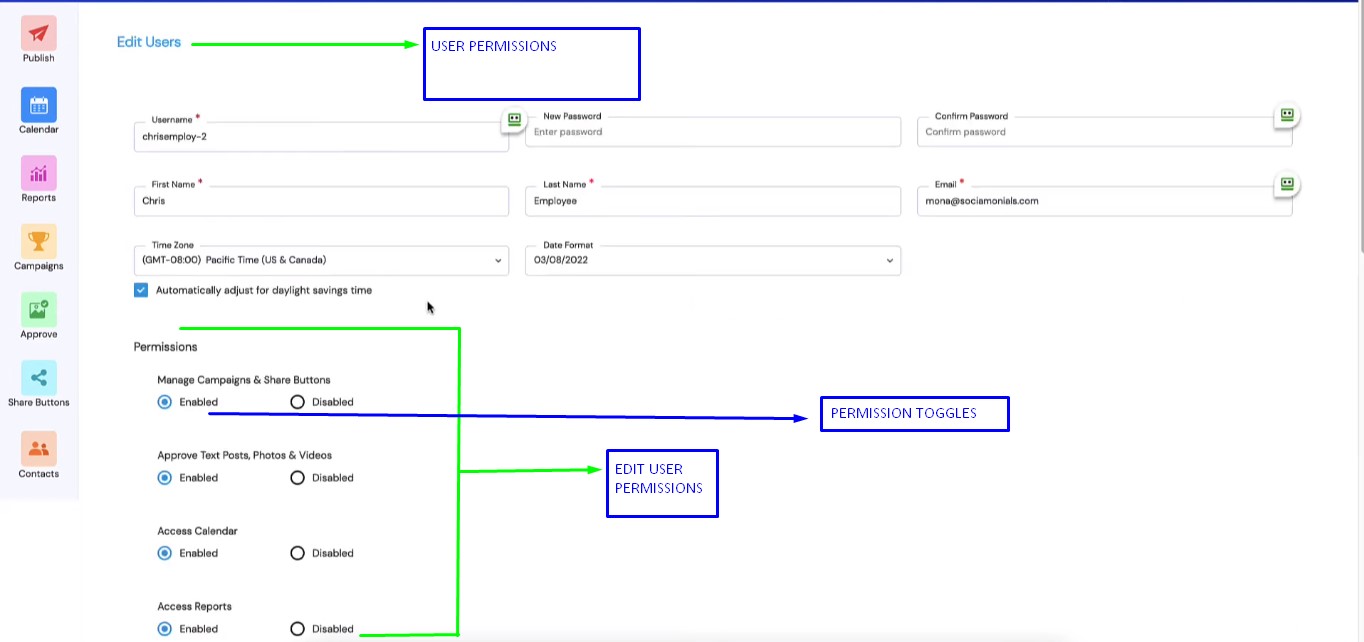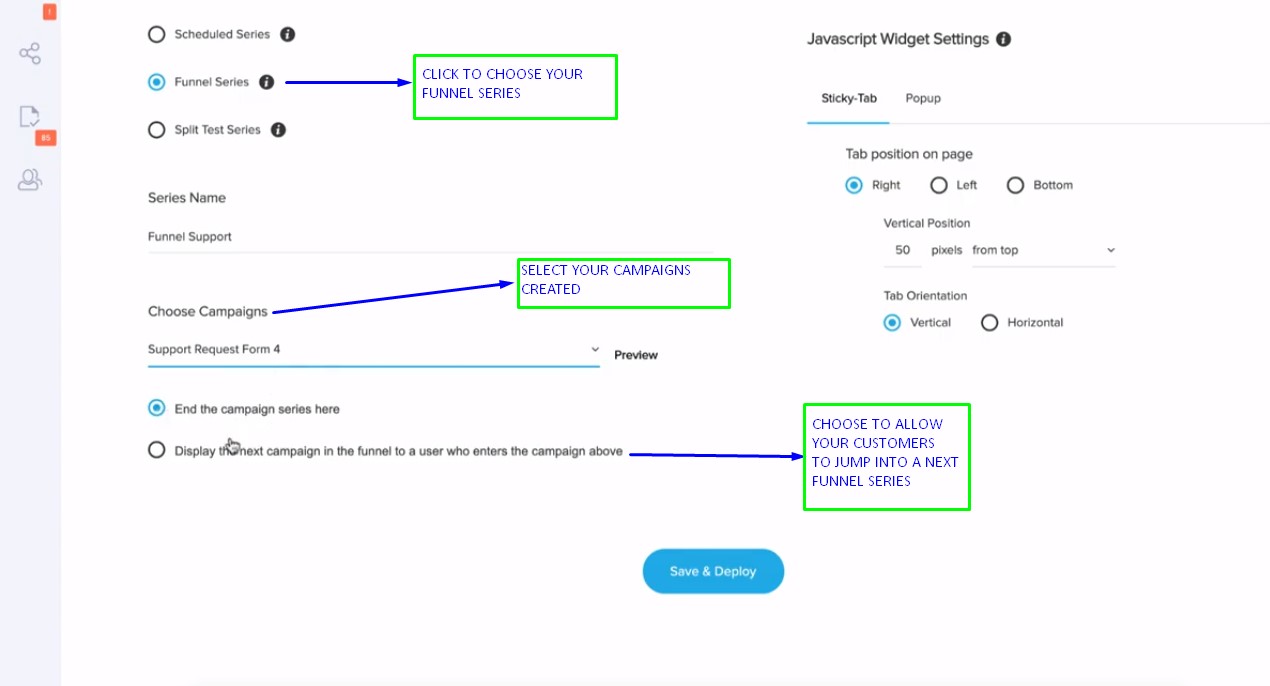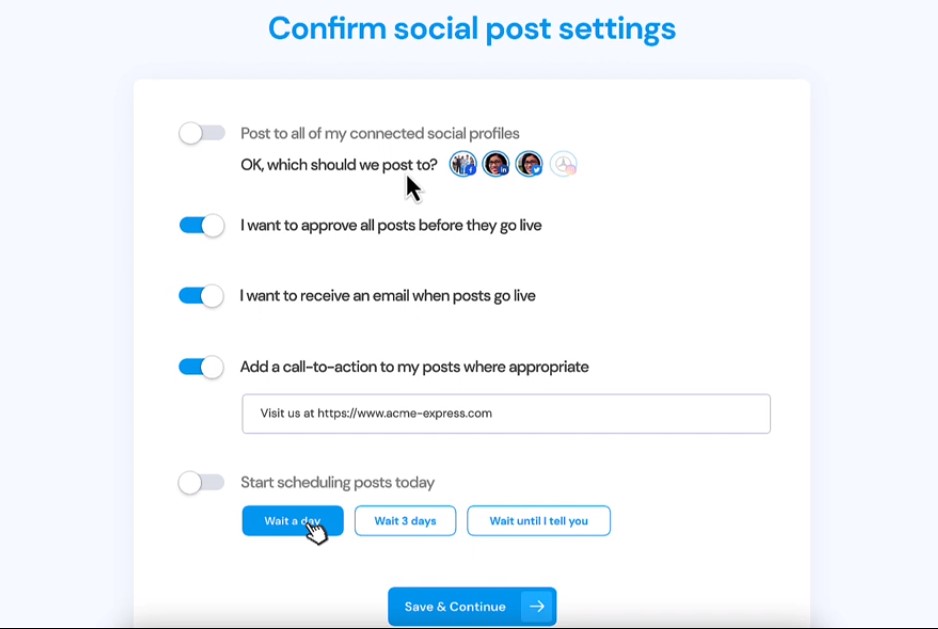Analytics, Tracking, Reporting & Integrations
Analytics, tracking, reporting, and integrations provide actionable insights, enabling data-driven decision-making and seamless collaboration across digital platforms for optimized performance
×
![]()
Advanced Analytics
What is Advanced Analytics?
Unlock actionable insights and granular reporting with advanced analytics, empowering data-driven decision-making and strategic optimization for unparalleled marketing success.
- Now with advanced analytics, you can track and analyze key metrics such as audience engagement, post reach, and conversion rates
- By gaining deep insights into your marketing performance, you can make data-driven decisions to optimize your campaigns, identify opportunities for growth, and enhance your overall marketing strategy.
E-Commerce Tracking
What is E-Commerce Tracking?
Our pixel, placed on the checkout page of your e-commerce store, allows you to track the revenue generated by each of your social posts.
Use this information to select the optimal posting times and maximize revenue.
You can also use Refer Pro to report on total revenue generated from each social network and other categories.
Maximize revenue and optimize social media strategy with our E-Commerce Tracking feature. Effortlessly track revenue generated by each social post, identify best posting times, and make data-driven marketing decisions.
You can also use Refer Pro to report on total revenue generated from each social network and other categories.
Maximize revenue and optimize social media strategy with our E-Commerce Tracking feature. Effortlessly track revenue generated by each social post, identify best posting times, and make data-driven marketing decisions.
- Imagine you’re an e-commerce business owner using Refer Pro’s E-Commerce Tracking feature.
- By placing our pixel on your checkout page, you can track the revenue generated by each social post. With this data, you can identify the top-performing posts and determine the best times to share them.
- By strategically scheduling your posts and focusing on the most profitable content, you can drive higher conversions and increase your revenue.
- This level of insight empowers you to make data-driven decisions, optimize your social media strategy, and ultimately grow your e-commerce business.
×
![]()
×
![]()
Lead Tracking
What is Lead Tracking?
Our pixel, placed on the ‘thank you’ page of your lead capture forms, allows you to track the number of sales leads generated by each of your social posts.
Use this information to select the optimal posting times and maximize lead generation.
You can also use Refer Pro to report on total leads generated from each social network and other categories
Maximize lead generation and optimize social media strategy with our Lead Tracking feature. Effortlessly track sales leads generated by each social post, identify best posting times, and make data-driven marketing decisions to drive business growth.
You can also use Refer Pro to report on total leads generated from each social network and other categories
Maximize lead generation and optimize social media strategy with our Lead Tracking feature. Effortlessly track sales leads generated by each social post, identify best posting times, and make data-driven marketing decisions to drive business growth.
- Using Refer Pro’s Lead Tracking feature, imagine running a referral or UGC campaign where customers share their experiences and refer others to your business.
- With lead tracking, you can effortlessly monitor the number of sales leads generated by each social post, identify the best posting times, and make data-driven decisions to drive business growth.
Custom Website Tracking
What is Custom Website Tracking?
Refer Pro not only provides standard tracking pixels for e-commerce and lead generation, but also allows you to create custom pixels for other actions, pages, and sites.
These metrics can be tracked and reported within Refer Pro, and can even be set as goals for your reward programs.
Gain comprehensive insights into user behavior and campaign performance beyond standard tracking, with the ability to create custom tracking pixels for specific actions, pages, and sites, enabling you to measure and optimize your referral programs with precision while setting goals for maximum impact.
Gain comprehensive insights into user behavior and campaign performance beyond standard tracking, with the ability to create custom tracking pixels for specific actions, pages, and sites, enabling you to measure and optimize your referral programs with precision while setting goals for maximum impact.
- Imagine you’re running a referral campaign where customers share their experiences and refer others to your business.
- With Refer Pro’s Custom Website Tracking feature, you can create custom tracking pixels for specific actions, such as signing up for a newsletter or completing a purchase, as well as track performance on specific pages or sites.
- For instance, you can create a custom pixel to track when a referred customer completes a purchase on your website.
- By tracking these custom metrics within Refer Pro, you can gain valuable insights into user behavior and campaign effectiveness, allowing you to optimize your referral programs for maximum impact.
×
![]()
×
![]()
Detailed User Permissions
What is Detailed User Permissions?
Use granular user permissions to regulate which features each team member has access to for corporate governance.
Maintain control and ensure corporate governance with detailed user permissions that allow you to customize and regulate access to specific features for each team member.
Grant and restrict permissions with precision, empowering your team while safeguarding sensitive functionalities and data.
Grant and restrict permissions with precision, empowering your team while safeguarding sensitive functionalities and data.
- By utilizing Detailed User Permissions, imagine having the ability to regulate access to specific features for each team member, ensuring corporate governance and data security.
- For example, you can grant certain team members access to analytics and reporting tools while restricting access to sensitive functionalities. This level of control empowers your team while maintaining the integrity and security of your business operations.
Automated Lead Funnels
What are Automated Lead Funnels?
Maintain visitor engagement by offering the opportunity to enter another campaign following the completion of one.
Keep your visitors engaged and nurture them through automated lead funnels by seamlessly offering them the opportunity to enter another captivating campaign right after they complete one, maximizing their engagement and increasing the chances of conversion.
- Imagine running a series of engaging campaigns to capture leads. With Refer Pro’s automated lead funnels, you can keep your visitors hooked by seamlessly presenting them with the option to join another captivating campaign immediately after completing one.
- This approach maintains their engagement, nurtures their interest, and significantly boosts the likelihood of conversion, driving greater results for your marketing efforts.
×
![]()
×
![]()
Social CRM
What is Social CRM?
By engaging with your share buttons and social campaigns, visitors contribute to your marketing database.
View in-depth social engagement and referral statistics, as well as an activity feed with social, campaign, and website actions.
New contacts are automatically added to Salesforce and other CRM and email platforms.
Unleash the potential of social engagement with our Social CRM, providing valuable insights, statistics, and automated contact management across platforms like Salesforce & other CRMs.
New contacts are automatically added to Salesforce and other CRM and email platforms.
Unleash the potential of social engagement with our Social CRM, providing valuable insights, statistics, and automated contact management across platforms like Salesforce & other CRMs.
- With Refer Pro’s Social CRM, as visitors engage with your share buttons and social campaigns, their actions are captured and added to your marketing database.
- You can track their social engagement, referral sources, and website actions, gaining valuable insights into their preferences and behaviors.
- For example, let’s say a visitor shares your campaign on Twitter and refers a friend who clicks on the shared link. Refer Pro’s Social CRM would record these actions, allowing you to see the social reach and referral impact of your campaign.
- Additionally, you can automatically add new contacts to your Salesforce or other CRM and email platforms, ensuring a seamless integration of your social and customer relationship management efforts.
Post Approval Workflow
What is Post Approval Workflow?
Review and approve customer-submitted photos, videos, and text before they are posted, even using your mobile phone for previewing and approval.
Effortlessly maintain control over the content shared by your customers with a streamlined posts approval workflow that allows you to review, approve, and curate customer-submitted photos, videos, and text, ensuring that only the highest quality and most relevant content is posted.
- Imagine you are a fashion brand and running a user-generated content campaign where customers submit their outfit photos.
- With Post Approval Workflow, you can review and curate these photos before they are posted on your social media channels.
- This allows you to select the best photos that align with your brand aesthetic and maintain a consistent visual identity.
- By ensuring that only high-quality and on-brand content is shared, you can enhance your brand image and attract more customers who resonate with your style.
×
![]()
×
![]()
Integration with Email Service Providers & CRM
What is Integration with Email Service Providers & CRM?
Refer Pro will automatically add contacts to lists in your existing email service provider or CRM as customers submit your campaign forms
Seamlessly integrate Refer Pro with your existing email service provider or CRM, ensuring that contacts are automatically added to the appropriate lists as customers submit your campaign forms.
Enjoy a hassle-free and efficient process of syncing data between Refer Pro and your preferred platforms, saving you time and streamlining your workflow.
features they are most interested in and navigate through the information more efficiently.
Remember, you can always adjust and modify these categories based on your specific ICP and their preferences.
Enjoy a hassle-free and efficient process of syncing data between Refer Pro and your preferred platforms, saving you time and streamlining your workflow.
features they are most interested in and navigate through the information more efficiently.
Remember, you can always adjust and modify these categories based on your specific ICP and their preferences.
- Imagine you’re running a referral campaign and collecting customer information through campaign forms.
- With Refer Pro’s integration with your email service provider or CRM, every time a customer submits a form, their contact details are automatically added to the appropriate lists in your CRM.
- This streamlines your lead management process, allowing you to easily track and engage with new leads without manual data entry.
- Stay organized, save time, and ensure a seamless flow of information between Refer Pro and your preferred platforms for effective customer communication and relationship management.